Centenary Bank
This is a auto download statement bank. If system goes down then manual upload of the bank is required
Goto desktop and look for the VPN Program Icon
When selected the following window will open please select Connect
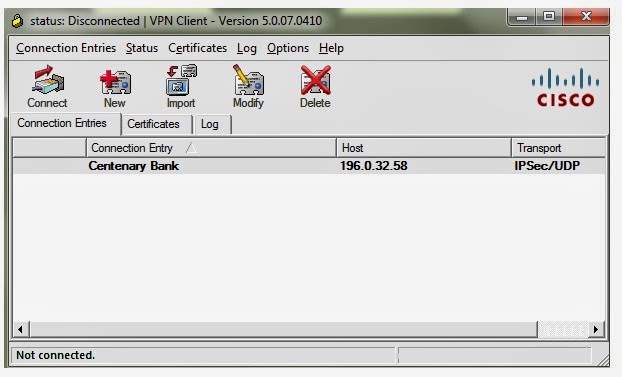
The LOGIN screen will appear
Username : refer to printed document
Password : refer to printed document
Customer Access code P2CA003
Username : refer to printed copy
Password : refer to printed copy
when login GOTO Account Statement then Choose Item Type and select Deposits and select View Statement
NOTE THIS IS TO VIEW ONLY
To download and UPLOAD TO MM SYSTEM please do this
- GOTO Account Statement then Choose Item Type
- Select Deposits and select View Statement
- Choose CSV - Common Separate Values at DOWNLOAD FORMAT
- Select Download statement
Save it to Desktop
Username : administrator
password : Money123
Now drag or Copy & Paste the file downloaded into the FTP folder and select REFRESH




No comments:
Post a Comment